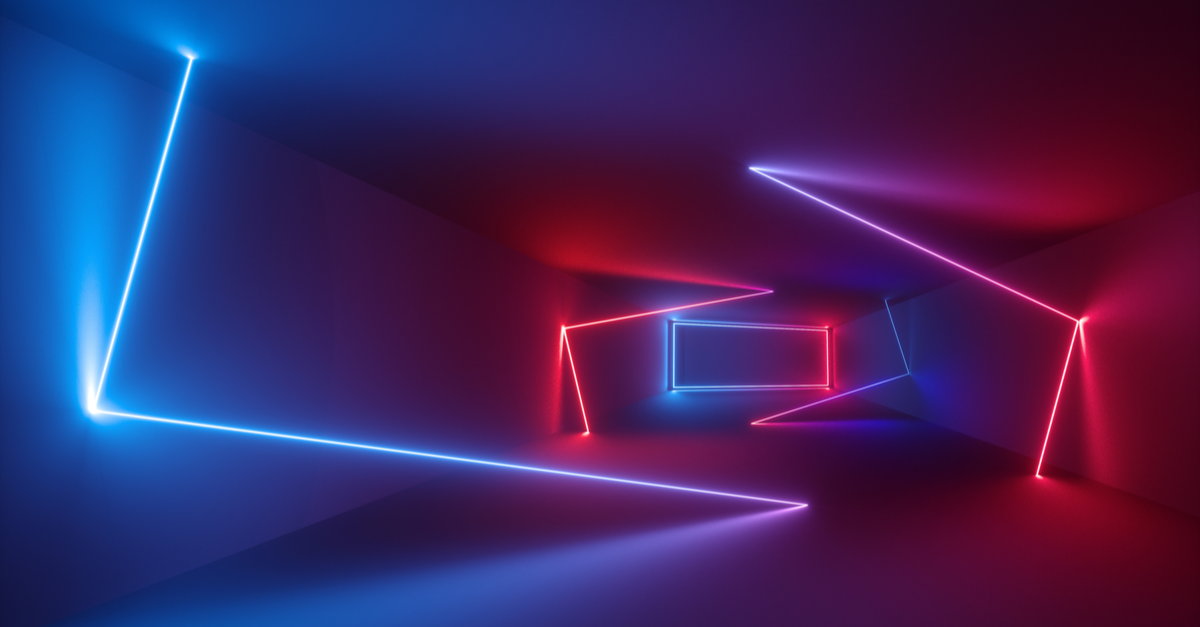
Project: Dykes
I'm one of those developers that likes writing little scripts for my own use. Things like a custom budgeting tool. Or a word counter. Actually I write a lot of word counters. Custom ones for different kinds of writing.
While writing a new word counter, I tried using Protocol and cast to get a typed namespace from argparse.
It was a surprisingly simple solution to a problem.
I idly mentioned it on fedi and that started a conversation about arg parsing for simple scripts.
I'm an actual fan of argparse.
I think it's great, even with the significant number of warts.
I will also be the first to admit that its learning curve looks like a cliff.
I'm not a fan of tools like click, but honestly it's probably a philosophical difference.
It's a good tool that helps build good tools.
Other argparse tools that give type information tend to use metaprogramming and other magic. I like certain kinds of python magic, but "this does a thing without looking like it's doing a thing" is not my preference.
So I slapped together an idea.
A 13 line module did the same basic thing as my Protocol + cast method, but gave you a real type out. It was just an adapter function wrapped around argparse.
One of the regular problems I see in argparse wrappers is failure to manage the basic use cases.
Like app descriptions.
Or parameter help strings.
Thus started dykes.
Project: Dykes
dykes is a simple argument parser that does very little "magic".
Build your arguments as a dataclass or NamedTuple and pass to the parse_args function.
Get back an instance of your type to use as you see fit.
A sample application:
from dataclasses import dataclass
from pathlib import Path
from typing import Annotated
import dykes
@dataclass
class ExampleApplication:
"""
This is a sample script that operates on a file on disk.
"""
path: Annotated[Path, "The paths to operate on."]
dry_run: bool
prompt: dykes.StoreFalse
verbosity: dykes.Count
if __name__ == "__main__":
arguments = dykes.parse_args(ExampleApplication)
print(arguments)
Skip saying everything twice, get the benefits of type hinting, and enjoy.
You can get it with pip: pip install dykes.
Or you can go grab the code on github.
It's MIT licensed, and I hope it helps.
The rest of this article is talking about the moving parts and how I developed them.
How it got made
Dykes first code contribution started as that thirteen line module.
import argparse
from dataclasses import dataclass
from sys import argv
from typing import get_type_hints
def simple_args[ArgsType](parameter_definition: type[ArgsType], args: list = None) -> ArgsType:
if args is None:
args = argv
parser = argparse.ArgumentParser()
hints = get_type_hints(parameter_definition)
for name, cls in hints.items():
parser.add_argument(name, type=cls)
parsed = parser.parse_args(args)
return parameter_definition(**parsed.__dict__)
Called simple_parser at first, I wanted to focus on the big chunk of things I expect to want to put into argparse.
I wanted to be able to use the type parameter to coerce strings to relevant types.
I had to support app descriptions and help strings.
Boolean flags and counted flags both needed support out of the box.
The first feature was done in my micro sample.
Descriptions and Help Strings
The first challenge was app description.
I chose doc strings as my methodology for applying the app description.
Effectively:
import dataclasses
from pathlib import Path
@dataclasses.dataclass
class Application:
"""
Counts words in a markdown file, skipping horizontal rules and headings.
"""
path: Path
Should put the doc string into the --help text for the application.
This was relatively simple to produce, as the inspect module has a getdoc function.
argparse automatically strips extra white space and formats it.
Testing this was challenging, though, as you couldn't control how argparse wraps the text. I have a test case with multiple newlines.
The trick, for those interested, was to check ArgumentParser.description instead of the format_help output.
Help strings, on the other hand, were a bit more challenging.
I settled on using typing.Annotated to produce the right effect.
To update the previous example:
import dataclasses
from pathlib import Path
from typing import Annotated
@dataclasses.dataclass
class Application:
"""
Counts words in a markdown file, skipping horizontal rules and headings.
"""
path: Annotated[Path, "The file to count."]
To get the annotations, you need two tools: typing.get_type_hints and the Annotated.__metadata__ attribute.
I was already getting the type hints, so I needed to check if a type was Annotated and pull off a bare string value.
Usefully, Annotated types can be used as the wrapped type directly (and thus needed no special preparation when passed to argparse).
Now we got automated help messages that could include human generated text!
Booleans and Counts
The next step was making sure we could use bool to get basic flags works.
I made a decision that a type hint of bool with no default would be a "store_true" action.
I also wanted to expose "store_false".
The first thing I did was add a check on the type hint.
If we had a boolean, default the action to Action.STORE_TRUE.
That was relatively straight forward, but how about Action.STORE_FALSE.
I had written the Action StrEnum previously that included all the actions for argparse.
I already was checking the __metadata__ for Annotated so attempted just plugging an Action value in.
With a bit of conditionals to check the __metadata__ type, I could verify that I had a string enum first and then a string to differentiate between them.
And thus, Annotated[bool, Action.STORE_FALSE] was a valid way to describe that.
"count" followed a similar path. Annotated[int, Action.COUNT] did the right thing.
The problem is the ergonomics weren't great.
I realized I could prebuild these types, since nested Annotated types flatten.
So I wrote dykes.StoreTrue, dykes.StoreFalse, and dykes.Count, all of which were Annotated with the right type and action.
Annotate them further with a string and you got all the benefits.
All of those features were part of the first "real" release. Good for the simplest scripts, but missing a key feature: number of arguments.
NArgs
This took longer than basically every other feature. Part of it was we were hitting the point where the naive approaches were starting to be a burden. It also meant making a decision on how to apply extra arguments generally.
First, I handled the most simple case: A positional argument typed list[T].
This meant looking for that list type and changing nargs to +.
Philosophically, the "simple" case is always "I expect some input, and will fail if I don't get it."
To support the other nargs cases, I decided to lean into the Annotation system.
ArgumentParser.add_argument is an extremely flexible function with a bunch of odd foot-guns.
Everything expects to be a keyword, but making sure everything is the "right shape" can cause issues.
I decided on an architecture where I extract the basics from the type system, then use specific Annotated types to produce the arguments.
After I've collected all the arguments, I remove any problematic features (a default for "store_true" for example).
Then I pass the dictionary of arguments to add_argument.
This meant NArgs is a simple type with a single attribute: value.
I type hinted this specifically: Literal["*", "+", "?"] | int.
Now you just add NArgs to an Annotated type (anywhere in the metadata!) and you'd get the right thing.
A positional argument (so a name with no Action) could be typed in a couple of ways:
@dataclass
class Application:
numbers: Annotated[list[float], dykes.NArgs(*)] = dataclasses.field(default_factory=lambda: [1, 2, 3])
This allows you to do any number of arguments (including zero!) and provided a default. Yes, you use default factory as dataclass expects, and dykes extracts that for you.
You can also get a single optional argument:
@dataclass
class Application:
path: Annotated[Path, dykes.NArgs(?)] = Path(".")
At this point, most of the other actions are available (though may not work quite right.)
As I work through this, I want to support customizing the short and long flags and the other options to add_argument.
Hope some of this rambling is useful to others. Feel free to peruse the code if you're interested in more details.
Tag me on fedi @pathunstrom@ngmx.com.

